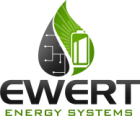If a cell within a battery pack fails or is damaged, it may need to be replaced. While a properly configured and properly integrated BMS can protect the cells from over voltage, under voltage, over current and over temperature, it cannot prevent cells with internal manufacturing faults from failing. Likewise, if the BMS is not properly configured or properly connected to limit charge and discharge, the BMS cannot fully protect cells. It also cannot bring cells back to life that have been previously operated outside the manufacturer’s specifications. In these cases, it may be necessary to replace a cell.
First, if you are replacing a cell because the BMS is setting a weak cell fault code, please read through the troubleshooting article on the weak cell fault code to determine if the cell does in fact need to be replaced. While this fault is designed to alert the owner to a defective cell needing replacement, it can also be triggered by a cell that is simply out of balance, a loose or corroded terminal, or if the nominal cell resistance settings on the BMS are wrong (particularly likely if this problem shows up only when cold).
If the cell (or cells) really do need replacement, plan for the introduction of the new cell(s) into the battery pack. The new cells should be the same type of cell as the rest of the pack. Since the battery pack is only as strong as the weakest cell, only new cells that are in the same or better condition than the rest of the pack should be used. Cells which have been over-discharged below the manufacturer minimum voltage should never be used as over-discharge can cause internal damage to the cell, which can present a safety hazard. Never introduce cells of a different chemistry together into the pack.
When cells arrive from the manufacturer, the state of charge may be dramatically different than the state of charge of the rest of your battery pack. To avoid significant balance problems, the new cell(s) should be introduced to the battery pack at roughly the same state of charge. It is best to error on the side of having the new cells at a slightly higher state of charge than the rest of the pack rather than a slightly lower state of charge. This is because the balancing circuit in the BMS can only discharge cells and therefore has to work harder to balance the pack if the new cells are at a lower state of charge than the rest of the pack.
There are 2 ways of doing this:
1) Charging both the new cell(s) and the battery pack up to the same state of charge. Typically this would mean charging both the new cells and the rest of the battery pack up to a full state of charge because it is an easy state-of-charge point to identify. Charging up the battery pack may not be possible if the bad cell(s) is prohibiting a full charge or if charging the pack would present a safety hazard (do not charge a battery pack unless it is safe to do so). The individual cell can be charged up before being wired into the battery pack by using a CC / CV programmable power supply (which may require a blocking diode) or a battery charger that is designed for the specific chemistry of the cell you are charging. It is essential that if this method is used, the charger MUST be configured so that it does not overcharge the cell. Never leave a cell sitting without an automatic method for shutting of the charger.
2) Discharge both the new cell(s) and the battery pack to about the same state of charge. Depending on the situation, it may be easier to discharge either the battery pack of the individual cell to a certain level. Care must be taken not to over-discharge any cells. Over-discharged cells are usually destroyed by a single over-discharge. Always use a battery management system to monitor all cells in the battery pack during discharge. Cell voltages will drop very rapidly when a cell nears full discharge.
3) It is sometimes possible with certain chemistries to charge or discharge cells until the voltage matches the rest of the pack. This is not possible with chemistries which have very flat charge curves such as iron phosphate as the voltage stays almost the same over 50% of the cell (though in these cases it may be possible to introduce the cell(s) at a relatively higher or relatively lower state of charge. Again, never charge or discharge a battery pack or cell without proper monitoring.
It is possible to allow the BMS to slowly bring cells into balance, but for large cells, this will probably require an unacceptable amount of time. The BMS is usually only used to make the small corrections to state of charge once one of the above methods is used. The Orion BMS balances at a maximum rate of about 200mA. This balancing current is enough current to maintain balance on most configurations with cells up to 1000Ah because balancing is only necessary in order to correct for the difference in self discharge between cells which are typically measured in micro amps (uA.) A general rule of thumb is that an Orion BMS can correct about 25 amp hours of imbalance per week or about 2-3 amp hours per day depending on the temperature of the BMS unit and number of cells out of balance. If a pack is being cycled and used while the initial balance is occurring, balancing may take considerably longer as the balancing only occurs when the pack is near full state of charge. Also, if the BMS is in a high ambient temperature or if the BMS has to balance all but one cell, it may take considerably longer. For small battery packs such as 40 – 100 amp hours, it may be acceptable to simply allow the BMS to balance over the course of a few days regardless of how out of balance the pack is. However, for larger packs closer to 1000Ah, the BMS may take an extremely long time to balance and using one of the above methods to introduce the cell to the rest of the pack at the same state of charge will be required. In general, it is a good rule of thumb to ensure that the new cell is being introduced within 40 amp hours or less of being in balance before turning the pack over to the BMS to balance.
When you are ready to replace the cell(s), FULLY DISCONNECT the Orion BMS from the battery pack before doing any work on the battery pack. This is essential as failure to do this will likely cause damage to the BMS and may pose a personal safety hazard. Then replace the cell(s) being careful to observe proper battery handling and wiring precautions. Once the cell(s) are replaced, test the cell tap harness before reconnecting the BMS. Only re-connect the cell tap harnesses to the BMS after all wiring has been completed and tested.
Tip: Some cells must be compressed to perform correctly. If this is the case, ensure that the new cells are properly compressed.
During the first charge after re-connecting the BMS, the BMS will likely need to balance the cells to make fine adjustments to the balance between cells. This process may take some time, but as long as the new cells were introduced at roughly the same state of charge, the battery pack can be used immediately and the BMS will protect the cells.
If the new cell was introduced at a lower state of charge than the rest of the pack, the BMS must discharge all of the other cells in the pack which will require more time. During the balancing process, the cell voltages on the “live cell data” tab in the BMS utility will turn red when the BMS is removing charge from them. It is normal for cells to turn red, then white and then red again. The BMS must allow time for the cell voltages to stabilize so it can take updated measurements. Cell voltages should only be trusted when all cells are white. Balancing (red cells) may slightly artificially alter the voltage of adjacent cells while they are actually balancing. The voltage of the new cell(s) may also decrease somewhat during balancing as their voltage settles from charging to rest.
![]() Copyright (C) 2019 Ewert Energy Systems
Copyright (C) 2019 Ewert Energy Systems

 TROUBLESHOOTING
TROUBLESHOOTING