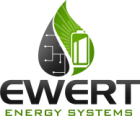The Orion BMS error output will turn on if the BMS detects a “charge interlock” condition. This condition does not produce an actual error code. This is used to notify the operator that the BMS has detected power at both the CHARGE and READY power sources on the BMS at the same time. In mobile applications, this can be used to stop a vehicle from moving when plugged in, but may not be desired in some applications.
Resolving the issue:
Step 1. Ensure that no other error codes are present.
Open the BMS utility, connect to the BMS and click on the “Diagnostic Trouble Codes” tab. If errors are present, troubleshoot those errors by looking up the codes below in this guide.
Step 2. Check if the BMS is configured to set an error if it detects a charge interlock condition.
While connected to the BMS, download the profile from the BMS into the editor. Click on the “Battery Profile” tab and select the “Relays” tab. Look to see if the “Ignore Interlock Condition” box is checked. If this box is not checked, the BMS is configured to set an error condition if both the CHARGE and READY power are present at the same time.
Step 3. Click on the Live Text Data tab at the top.
Select “Advanced Parameters” from the “Selected Parameter Group” at the bottom of the screen. Then look for “Is-Ready Power Status” and “Is-Charging Power Status”. If both of these power sources indicate “ON”, the BMS is in a charge interlock mode. Remove power to one of these power sources or change the “Ignore Interlock Condition” checkbox to resolve.
![]() Copyright (C) 2019 Ewert Energy Systems
Copyright (C) 2019 Ewert Energy Systems

 TROUBLESHOOTING
TROUBLESHOOTING