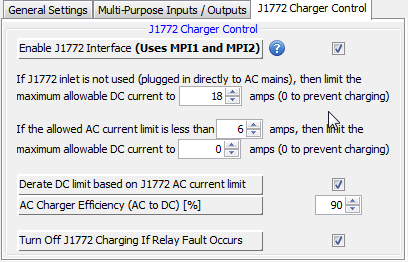
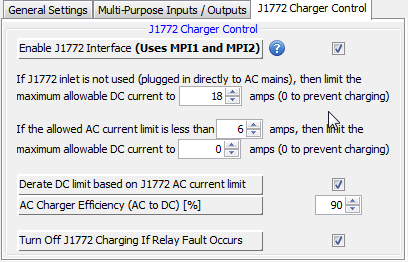
The Orion BMS now supports direct (native) integration with J1772 compatible charging stations. This means that even if the onboard vehicle charger itself does not support the popular SAE standard, the vehicle can still take full advantage of this through the BMS.
There are two components to J1772 charging: the Proximity Detect signal and the Control Pilot signal. The BMS will read and interpret both of these signals in accordance with the protocol outlined by SAE in order to determine how much power the onboard charger is allowed to use as well as whether the vehicle is actively plugged in or not.
The Orion BMS also offers advanced J1772 features, such as the ability to intelligently derate the DC output current limit for the charger based on the published AC current limit from the charging station, as well as the ability to turn off the charging station if a critical fault is detected.
These settings deal with the configuration of the SAE J1772 Charger Control interface on the Orion BMS.
Enable J1772 Interface: This option will configure the BMS to dedicate the Multi-Purpose Input 1 (MPI1) to function as the J1772 Control Pilot signal and the Multi-Purpose Input 2 (MPI2) to function as the J1772 Proximity Detect signal.
Derate DC limit based on J1772 AC current limit: This option allows the BMS to reduce the DC current limit being sent to the charger (via CANBUS) based on the measured AC current limit sent from the charging station. This is a very useful feature since most AC chargers do not provide the ability to limit the AC input current, only the DC output current.
AC Charger Efficiency (AC to DC) [%]: The BMS uses this value to determine the relationship between AC input current and DC output current for the charger. This value must be filled in for the Derate DC limit based on J1772 AC current limit option to work.
| < Invert Output Polarity | Cell Settings > |