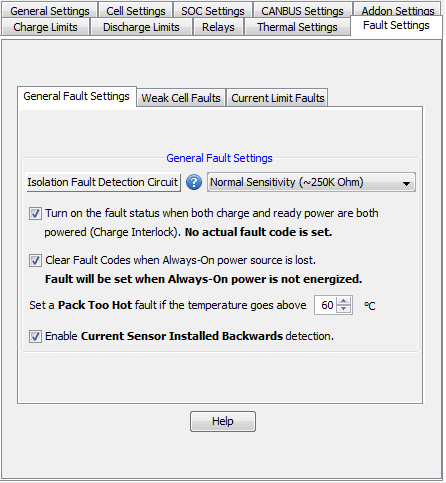
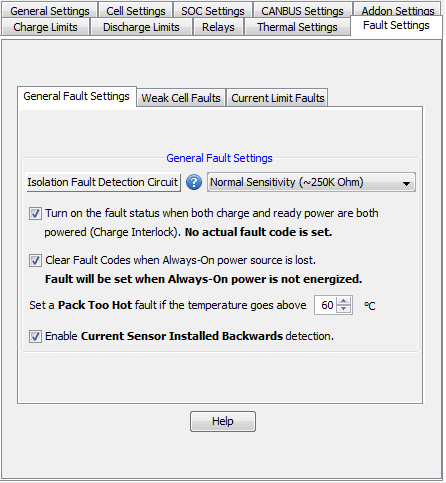
The charge interlock condition is when both Ready and Charge power are energized at the same time. In an electric vehicle this might indicate that the vehicle is turned ON yet still plugged in. The BMS can activate the malfunction indicator output in this situation to alert the driver. No actual fault code is set if this occurs.
An isolation fault develops when there is a breakdown in the insulation between the high voltage battery pack and the ground. This can happen if a wire is sliced, or the insulation cracks or if there is a battery cell defect. The OrionBMS uses an isolation fault detection technique that allows for detection of an isolation fault condition before there is a dead short to ground.
There are four settings for the isolation fault detection circuit:
Ignore Circuit: This means the BMS will ignore the isolation circuit results and won't set an isolation fault code regardless of the value it is measuring. This does NOT completely disable the isolation detection circuit electrically. For the circuit to be completely disabled the unit will need to be modified internally.
Normal Sensitivity: This is set to trigger when the measured resistance drops to approximately 250K Ohm or lower for roughly 1 minute.
Reduced Sensitivity: This is a relaxed sensitivity setting that triggers after the measured isolation resistance drops to approximately 50K Ohm for roughly 1 minute.
Low Sensitivity: This is also a relaxed sensitivity setting that triggers after the measured isolation resistance drops to approximately 50K Ohm though this sensitivity setting takes roughly 3 minutes to trigger instead of the faster 1 minute trigger on the Reduced Sensitivity setting.
This allows the user to select whether or not the Always-On power source is expected. If this option is turned off then the BMS will ignore the absence of Always On power and not set a fault.
| < Fault Settings | Weak Cell Faults > |