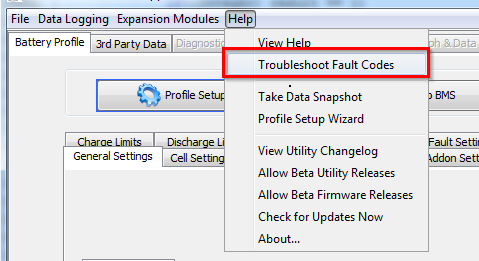
To view the full troubleshooting guide for each of the various different Diagnostic Trouble Codes (DTCs / error codes) that the BMS can set as well as their common causes please click the "Help" menu item at the top of the BMS utility and then "Troubleshoot Fault Codes".
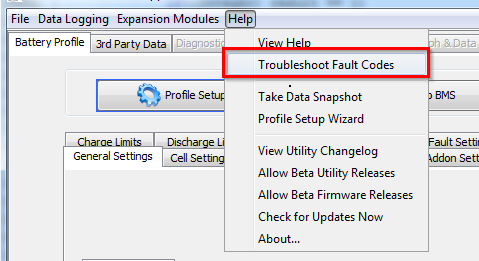
Click the "Help" menu item in the BMS utility.
Click the "Troubleshoot Fault Codes" menu item to bring up the troubleshooting guide page.
Click the specific entry for the particular fault code in question.
Alternatively the latest troubleshooting guide entry can be viewed at the following website:
http://www.orionbms.com/troubleshooting
| < DTC Status #2 | Appendix D: Acronyms and Definitions > |