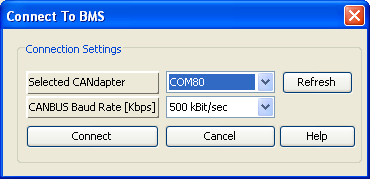
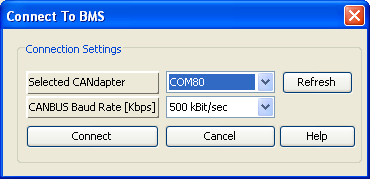
Open the OrionBMS utility.
Go to File → Connect to BMS.
In the connection dialog, select the appropriate Baudrate and CANdapter and press Connect to connect to the BMS.
To disconnect from the BMS, simply select "File → Disconnect From BMS" from BMS from the menu instead.
If a CANdapter is not found by the utility (None Found), please check the CANdapter Not Found troubleshooting section.
If the connection fails, please check the Connection to BMS Failed troubleshooting section.
| < Installation Guide for Linux | Creating and Uploading a Profile > |